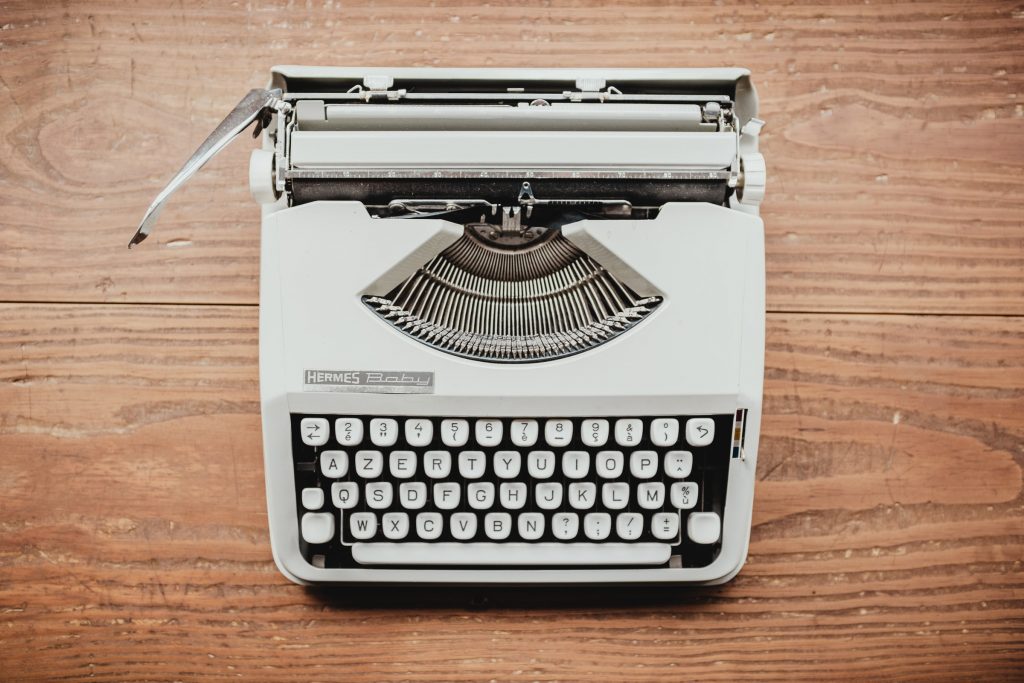
Going Paperless in 3 Easy Steps
I thought we were going paperless. So why were we still using so much paper?
Almost 10 years ago our office implemented “paperless” files. The decision arose partly out of a concern for the environment but mostly from the realization that we were spending a lot of money on:
- Storage – physical filing cabinets, office space for the filing cabinets, and human resources associated with the filing process;
- Retrieval – data retrieval involved actually going or sending someone to a file room or archive location and physically retrieving files; and
- Paper products, printers, photocopiers, scanners and their related supplies.
Ten years later, the result was surprising – we were still using just as much paper as before. Printing and reprinting various iterations of emails, spreadsheets, financial statements and other working papers that are our stock-in-trade as accountants. We were still dependent upon our printer and scanner. My desk had just as much paper on it as it had always had and as a business we had not reduced our consumption of paper products and printing supplies at all.
With hindsight, we realize our decision to “go paperless” was really just a decision to store information electronically instead of physically. We had missed the key element – that going paperless is as much about how you receive and process information as it is about how you store it.
In order to really go paperless, you need to eliminate the paper you receive and produce. Not just the paper you store. The catalyst for me was Willow and my recent decision to try to work remotely for a while. Here on Crete, we don’t have a printer or a scanner. So we’ve had to learn to be almost entirely paperless.
Here is my simple three step formula for going paperless:
- Disconnect your printer
- Disconnect your scanner
- Figure it out
Step 1 – Disconnect Your Printer
Most of the paper generated within our office was from our own printer use. And almost none of it was necessary from an efficiency or effectiveness perspective. We were just doing what we have always done, following a habit formed before the advent of personal computers. Believing that reading required a piece of paper instead of just a computer screen.
Disconnecting the printer was the critical step for me. Until I was unable to conveniently use a printer, I didn’t have a chance. The printer was my crutch and I continued to depend on it because I couldn’t imagine working with information other than on a sheet of paper. If you don’t disconnect your printer, you will not create enough urgency to figure out how to live without it.
Step 2 – Disconnect Your Scanner
The scanner is a less obvious and less expensive crutch. It allows us to receive documents in paper form and convert them to electronic form. But we are still receiving and processing a piece of paper when in many cases we don’t need to. The removal of the scanner from the office meant that we had to start training our clients and suppliers to send us electronic documents instead of paper. We also had to start thinking about organizing projects in electronic form, knowing the scanner wasn’t going to be available to convert them later. And we had to find other ways of converting the inevitable remaining paper into electronic form. But at the input stage instead of the storage stage. The result is less paper moving into our office and less processing of that paper. We expect that this in turn will help our clients and suppliers use less paper as well as they get on board.
Step 3 – Figure it Out
I realize this “step” seems like a cop out in terms of advice, but each of us has different needs with regards to the type of information we receive and process. And each of us has different existing habits and routines with regards to paper. Each of us has to figure how to change those habits and routines for ourselves, given the nature of the information we receive and process.
That being said, here is some advice to reduce the withdrawal symptoms and some tools I found useful.
a) Disconnect your printer – see above.
b) PDF writer – download a free PDF writer such as “CutePDF Writer” – this allows you to print documents to PDF format so anyone with a PDF reader can view them in electronic form. Also allows you to permanently archive important versions of living documents such as Excel spreadsheets or Word documents.
c) Multiple screens – get at least one more monitor for your desktop computer or a tablet, depending on if you tend to be stationary or mobile. Or, even better, get multiple screens and a tablet. This allows you to “read” off of one or more monitors while working on your main screen. Effectively the secondary monitors become your piece of paper.
d) Storage plan – focus on ease of retrieval rather than the input process. You need to know where your electronic documents are going to be and how they are going to be named and organized. We use the “Doc-It” document management system designed specifically for accounting offices, but many alternatives exist for document management, the simplest being good old “Windows Explorer”.
e) Electronic signature software – such as “EchoSign” or “RightSignature” allow you to set up signatures from any device in various file formats.
f) Note taking software – such as “Evernote”, allows me to create all my permanent notes in digital form and store them in the cloud, all in one place that I can access from anywhere.
g) Small notebook – my one concession to paper, I keep a small notebook handy for jotting down temporary notes, random doodling or simple numerical figuring. I destroy these notes on a daily basis and rarely use more than a couple of pages per day.
h) Work flow/project management software – we use “Insightly” but lots of good alternatives exist. The key is to have a feature that allows you to associated electronic documents with projects. This allows you to eliminate the paper based “work-in-progress” folders associated with projects in many professional offices.
i) Cell phone or tablet capable of photographing those rare pieces of paper you are still having to deal with.
j) Mobile app for dealing with expense receipts – apps such as “FreshBooks” or “Expensify” allow you to photograph your expense receipts and upload them directly into your accounting software or create electronic expense reports.
k) “CardMunch” – a great mobile app that allows me to convert business cards into LinkedIn contacts.
Most importantly, you need to have a good backup and recovery plan. This will involve different processes depending on whether you are working on a standalone desk top, as part of a network or in the cloud. In my case, we already were working in a managed remote server environment or in the cloud for all of our data. Backup and recovery plans are just part of the package in those cases. You will need to tailor your plan to your own configuration.
It is actually possible to eliminate paper from your office! There are going to be a bunch of “yah, but” reactions to this hypothesis. Everyone is going to have several examples of situations where they need paper. We challenge you to email the Pinnacle team your “yah, but” examples. We will respond to each one with a solution and will post them on our web site and Facebook page. A beer at the Lions Head for anyone who can stump us!
Written by: Doug Johnstone CA, CPA
